In the ever-evolving landscape of blogging, the right tools can significantly enhance your content creation process. From generating fresh ideas to ensuring user-friendliness and managing costs, selecting the appropriate blogging tools is crucial for both novice and experienced bloggers. By leveraging these resources, you can streamline your workflow and engage your audience more effectively.

What are the best blogging tools for idea generation?
The best blogging tools for idea generation help you discover trending topics, understand audience questions, and organize your thoughts efficiently. Utilizing these tools can streamline your content creation process and enhance your blog’s relevance and engagement.
BuzzSumo for content research
BuzzSumo is a powerful tool for content research that allows you to analyze what content performs best across various platforms. By entering a keyword or topic, you can see the most shared articles, which helps identify popular themes and formats.
Consider using BuzzSumo to track competitors and find gaps in their content. This can inspire unique angles for your own posts. You can also filter results by date, content type, and even influencer engagement to refine your research.
AnswerThePublic for question-based insights
AnswerThePublic is an excellent resource for generating question-based insights related to your niche. It visualizes search queries and common questions people ask online, providing a wealth of ideas for blog topics.
To use it effectively, enter a keyword and explore the generated questions, prepositions, and comparisons. This can guide you in creating content that directly addresses your audience’s needs and interests, increasing your blog’s relevance.
Evernote for note-taking
Evernote is a versatile note-taking tool that helps you organize your ideas and research efficiently. You can create notebooks for different topics, save web clippings, and jot down thoughts whenever inspiration strikes.
Utilize tags and search features to quickly locate your notes. This organization can save time when you’re ready to draft a post. Remember to regularly review and update your notes to keep your ideas fresh and relevant.
Google Trends for trending topics
Google Trends is a valuable tool for identifying trending topics in real-time. By entering keywords, you can see how interest in those terms has changed over time and discover related queries that are gaining traction.
Use Google Trends to align your content with current events or seasonal interests. This can enhance your blog’s visibility and engagement. Pay attention to geographic data as well, as trends may vary significantly by region, allowing for localized content strategies.
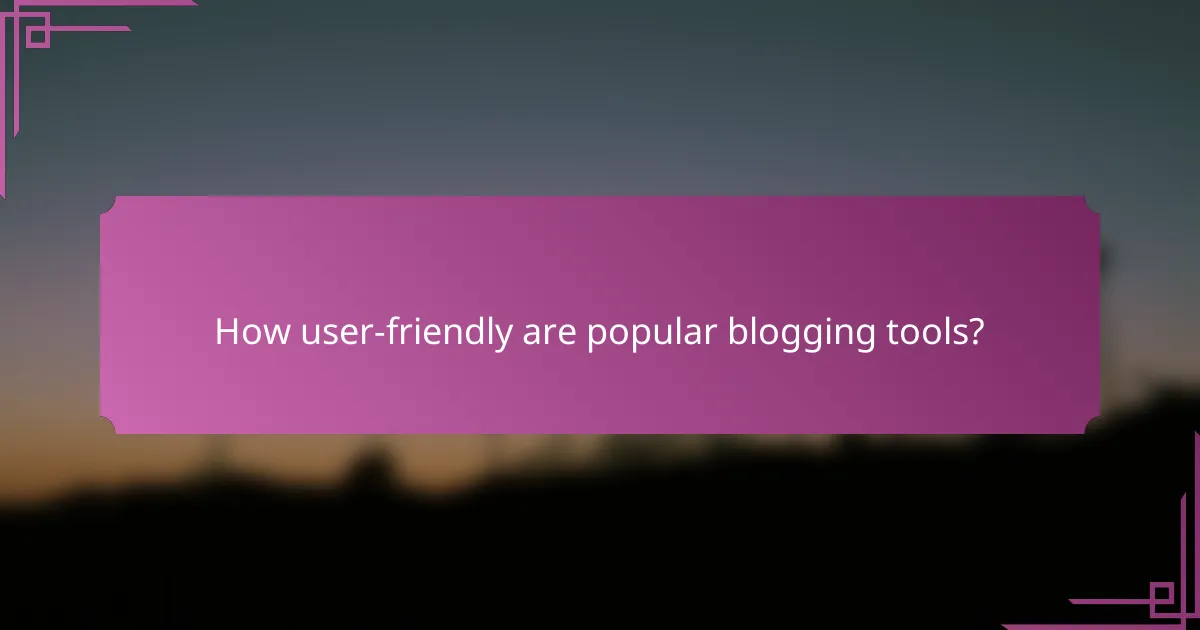
How user-friendly are popular blogging tools?
Popular blogging tools vary significantly in user-friendliness, catering to different skill levels and needs. Generally, tools like WordPress, Blogger, and Medium offer distinct advantages, making it easier for users to create and manage their blogs effectively.
WordPress for ease of use
WordPress is renowned for its user-friendly interface, making it accessible for beginners and experienced bloggers alike. With a wide range of themes and plugins, users can customize their blogs without needing extensive technical knowledge.
To get started, simply choose a hosting provider, install WordPress, and select a theme that suits your style. The intuitive dashboard allows for easy content management, and many resources are available for troubleshooting common issues.
Blogger for simplicity
Blogger is a straightforward platform ideal for those seeking a no-frills blogging experience. It offers a simple setup process and a clean interface, making it easy to publish posts quickly.
Users can create a blog in just a few minutes by signing in with a Google account. While it lacks some advanced features found in other platforms, its simplicity is a significant advantage for casual bloggers or those new to the medium.
Medium for intuitive design
Medium focuses on a clean, minimalist design that enhances readability and user engagement. Its intuitive interface allows writers to concentrate on content creation without distractions from complex settings or customization options.
To publish on Medium, users simply create an account and start writing. The platform automatically formats posts, ensuring a professional appearance. However, users should note that customization options are limited compared to other tools, which may affect branding opportunities.
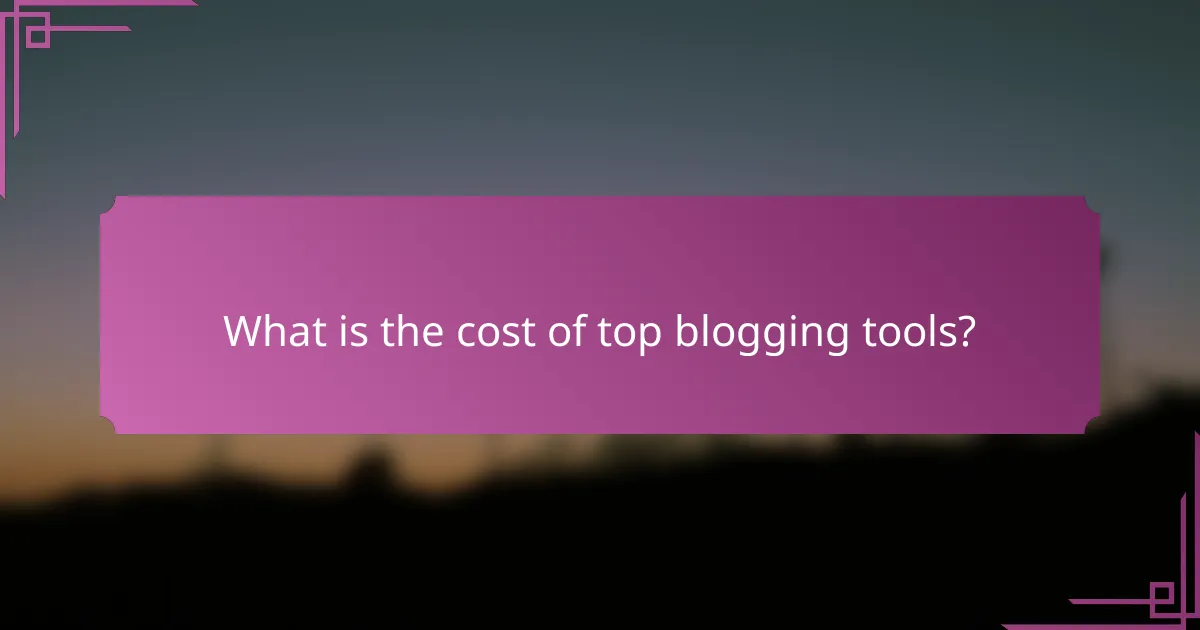
What is the cost of top blogging tools?
The cost of top blogging tools varies significantly based on features, user needs, and subscription models. Generally, you can expect to pay anywhere from a few dollars per month to several hundred, depending on the platform and the level of service required.
WordPress pricing tiers
WordPress offers a range of pricing tiers, primarily through its WordPress.com service. Plans start with a free option that includes basic features, while paid plans typically range from around $4 to $45 per month, depending on the features such as custom domains, storage, and monetization options.
For those using self-hosted WordPress.org, costs can include web hosting fees, which generally range from $3 to $30 per month, plus domain registration and any premium themes or plugins you may choose to purchase.
Wix subscription plans
Wix provides several subscription plans, starting from a free tier with Wix-branded ads to premium plans that range from approximately $14 to $39 per month. The premium plans offer additional features like removing ads, connecting a custom domain, and increased storage.
When selecting a plan, consider your blogging goals. For instance, if you plan to sell products or services, a Business or eCommerce plan, which costs more, may be necessary to access payment processing features.
Squarespace pricing options
Squarespace offers four main pricing options, starting from about $16 per month for the Personal plan to around $54 per month for the Advanced Commerce plan. Each tier includes different features such as eCommerce capabilities, analytics, and premium integrations.
Choosing the right Squarespace plan depends on your specific needs. If you require advanced eCommerce features, opting for the higher-tier plans can provide significant benefits, such as abandoned cart recovery and advanced shipping options.
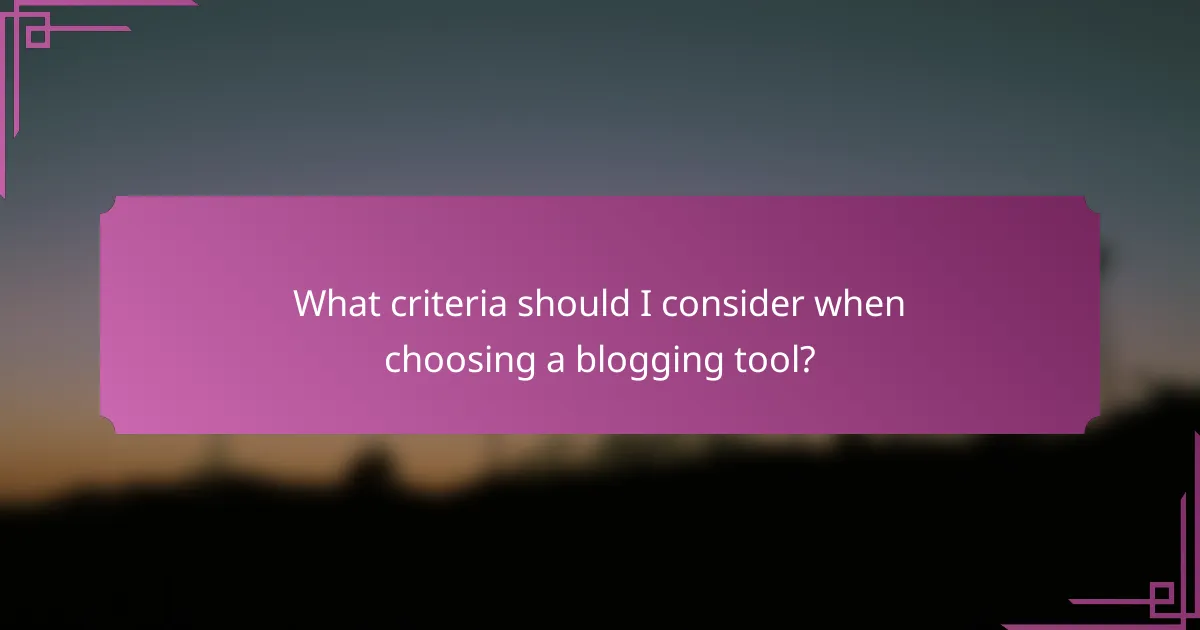
What criteria should I consider when choosing a blogging tool?
When selecting a blogging tool, consider factors such as integration capabilities, customization options, user-friendliness, and cost. These criteria will help ensure that the tool meets your specific needs and enhances your blogging experience.
Integration capabilities
Integration capabilities refer to how well a blogging tool connects with other applications and services. Look for tools that easily integrate with social media platforms, email marketing services, and analytics tools to streamline your workflow.
For example, a blogging platform that connects with Google Analytics can help you track visitor behavior, while integration with social media can facilitate content sharing. Prioritize tools that offer a wide range of integrations to enhance functionality and efficiency.
Customization options
Customization options allow you to tailor your blog’s appearance and functionality to fit your brand. A good blogging tool should offer a variety of templates, themes, and plugins to create a unique user experience.
Consider whether the tool allows for custom coding or advanced design features if you have specific needs. Tools that provide flexible customization options can help you stand out in a crowded blogging landscape.

How do blogging tools compare in terms of SEO features?
Blogging tools vary significantly in their SEO features, impacting how effectively content can be optimized for search engines. Key aspects include keyword analysis, readability scores, and integration with analytics tools, which help bloggers enhance their visibility online.
Yoast SEO plugin for WordPress
The Yoast SEO plugin is a popular choice for WordPress users, providing comprehensive tools for optimizing content. It offers real-time analysis of keyword usage, readability, and meta descriptions, guiding users to improve their posts for better search engine ranking.
One of its standout features is the traffic light system, which visually indicates how well a post meets SEO criteria. Users should aim for green lights in key areas, but it’s essential to balance optimization with natural writing to maintain reader engagement.
SEMrush integration for keyword research
SEMrush is a powerful tool for keyword research, offering insights into search volume, competition, and trends. Its integration with blogging platforms allows users to identify high-potential keywords that can drive traffic to their blogs.
When using SEMrush, focus on long-tail keywords that are less competitive but highly relevant to your niche. Regularly updating your keyword strategy based on SEMrush analytics can significantly enhance your blog’s SEO performance over time.

What are the emerging trends in blogging tools?
Emerging trends in blogging tools focus on enhancing user experience, improving content creation efficiency, and integrating advanced technologies. Tools are increasingly incorporating AI for idea generation, user-friendly interfaces, and cost-effective options that cater to a wide range of bloggers.
Idea Generation
Blogging tools are now leveraging artificial intelligence to assist with idea generation, making it easier for bloggers to brainstorm topics. These tools analyze trending subjects, keywords, and audience interests to suggest relevant content ideas. For instance, platforms like BuzzSumo and AnswerThePublic can provide insights into what resonates with readers.
When using these tools, consider your niche and target audience to ensure the generated ideas align with your blog’s theme. Regularly updating your idea pool can keep your content fresh and engaging.
User-Friendliness
User-friendliness is a critical factor in the effectiveness of blogging tools. Many tools now offer intuitive interfaces, drag-and-drop features, and customizable templates that simplify the blogging process. For example, platforms like WordPress and Wix allow users to create and manage blogs without extensive technical knowledge.
To maximize usability, choose tools that provide comprehensive support and tutorials. Avoid overly complex features that may overwhelm you, especially if you are a beginner. Look for tools that allow for easy integration with other applications you may already use.
Cost
The cost of blogging tools varies widely, from free options to premium subscriptions. Many bloggers start with free tools like WordPress.com or Medium, which offer basic features at no cost. As your blog grows, you might consider investing in paid tools that provide advanced functionalities, such as SEO optimization and analytics.
When evaluating costs, consider your budget and the potential return on investment. Many tools offer tiered pricing plans, so assess what features you need and choose a plan that aligns with your blogging goals. Keep an eye out for discounts or promotional offers that can reduce expenses.


